Workflow Automation for Advisors: A 5-Step Guide Using the Orion Suite
15 Jul 2025
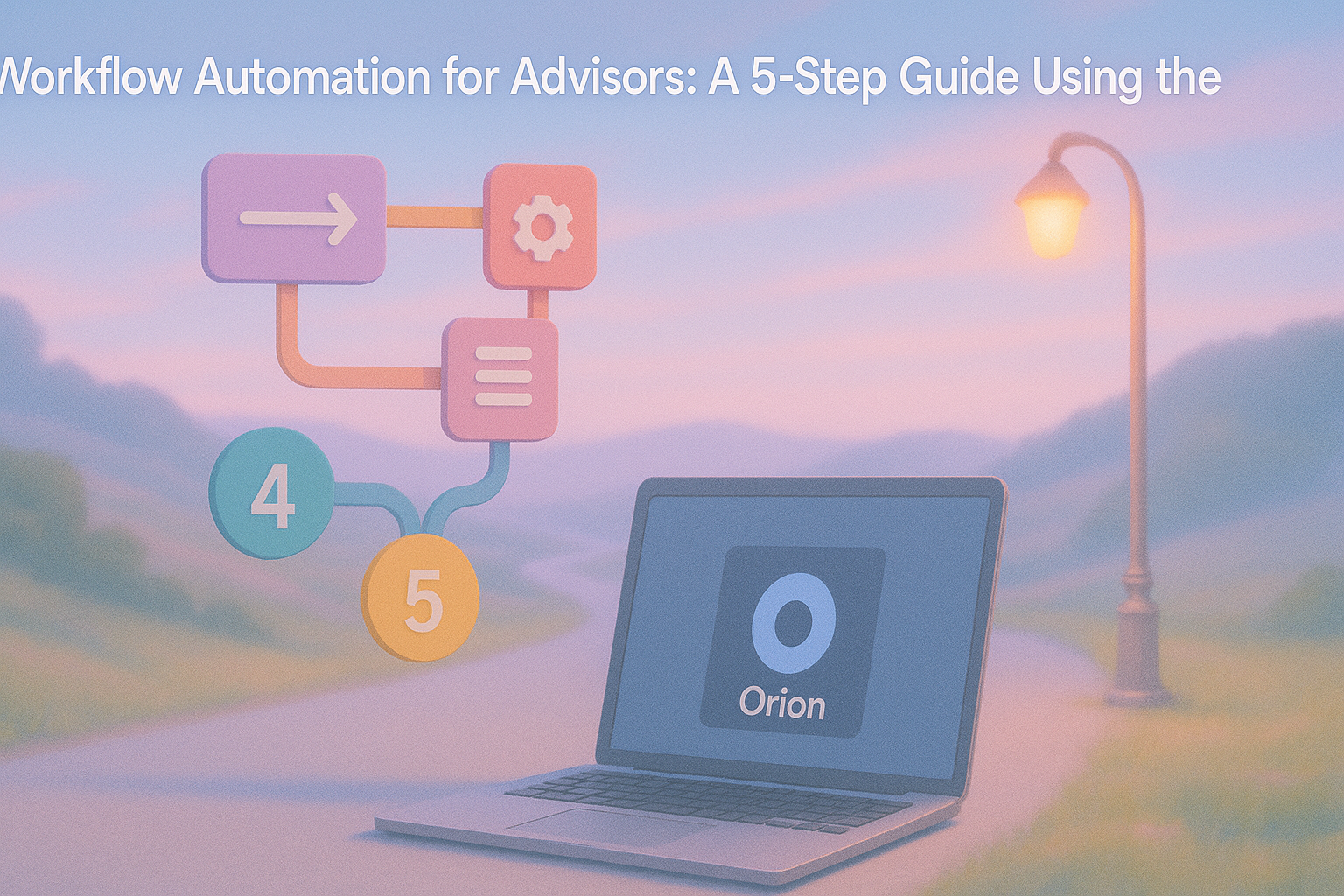
In an industry where every second matters, workflow automation is quickly becoming the secret weapon of high-performing financial advisors. Whether it’s streamlining client onboarding, syncing CRMs, or automating performance reports, the right tools can free up dozens of hours each week—and reduce costly human error.
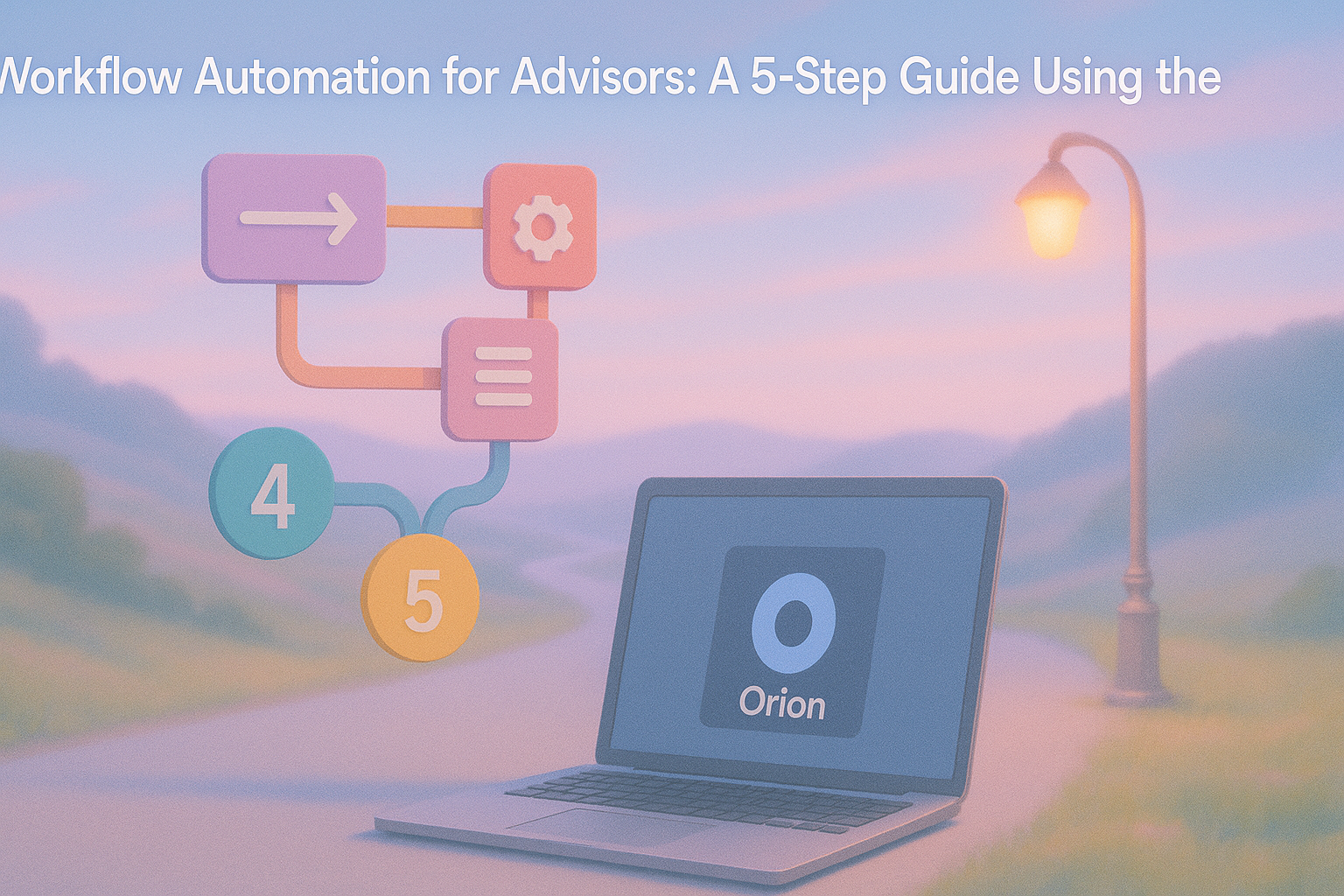
Enter the Orion Suite, a leading advisor tech platform built to help financial professionals automate the processes that slow them down. This article will walk you through a practical five-step system to automate your workflows using Orion, helping you scale your advisory practice with less stress and more efficiency.
Why Workflow Automation Matters for Financial Advisors
Financial advisors juggle dozens of tasks daily—from compliance tracking and performance reporting to billing and follow-ups. Many of these are repetitive, manual, and prone to error.
Common Bottlenecks
- Manual data entry across platforms
- Delayed or missed client communications
- Cumbersome billing and reporting workflows
- Fragmented onboarding experiences
- Inconsistent documentation and compliance tracking
Benefits of Workflow Automation
- Save 10–15 hours weekly on repetitive tasks
- Improve client experience with timely, consistent touchpoints
- Maintain compliance with automated audit trails
- Enable scalable growth without increasing headcount
What Is the Orion Suite?
The Orion Suite is a comprehensive platform built specifically for independent financial advisors. It combines CRM integrations, billing, reporting, trading, compliance, and client engagement tools—all under one interface.
Key Features That Enable Automation
- Custom workflow builder with task triggers
- Native integration with Redtail and Salesforce
- Automated client communication via scheduled reports
- Digital onboarding and e-signature flows
- Performance alerts and billing triggers
5-Step Guide to Workflow Automation Using Orion
Here’s how you can begin implementing workflow automation for your advisory firm using the Orion Suite:
Step 1: Audit Your Existing Processes
Start by listing repetitive tasks you or your team handle manually:
- Client intake forms
- Meeting scheduling
- Portfolio performance updates
- Fee billing
- Document collection
Use Orion’s task tracking dashboard to monitor where most of your time is going.
Step 2: Define Your Automation Goals
Set specific goals before automating. Ask yourself:
- What do I want to save time on?
- Where are we most prone to errors?
- Which processes cause client frustration?
Example goals:
✅ Reduce client onboarding time by 50%
✅ Eliminate redundant data entry
✅ Automate 100% of monthly client reports
Step 3: Connect Orion with Other Advisor Tech Tools
Orion’s power multiplies when paired with other tech tools:
- Sync with Redtail CRM to trigger onboarding tasks automatically.
- Use Snappy Kraken to launch automated email workflows.
- Connect with eMoney or Salesforce for full-funnel automation.
This step ensures that Orion serves as a central hub rather than a siloed tool.
Step 4: Automate Repetitive Advisor Tasks
Using Orion’s workflow engine, automate:
- New account setup workflows
- Portfolio rebalancing alerts
- Document e-signature collection
- Recurring billing and invoice generation
- Quarterly reporting and compliance archiving
Assign tasks automatically to team members based on role and urgency.
Step 5: Monitor, Optimize, and Scale
After setting up your automation:
- Track time saved with Orion’s analytics
- Check workflow completion rates
- Interview staff monthly for feedback
- Adjust or expand workflows based on firm growth
Pro Tip: Start with one department (e.g., operations) before scaling to others like client services or compliance.
Best Practices for Financial Workflow Automation
✅ Prioritize Compliance
Use Orion’s secure file management and built-in audit trail features to stay compliant during automation.
✅ Don’t Over-Automate
Automation should support human relationships—not replace them. Keep high-touch moments personal (like financial plan reviews).
✅ Document Everything
Create SOPs (Standard Operating Procedures) for each automated workflow. This ensures continuity when team members change.
Final Thoughts: Let Orion Power Your Practice
Advisors who embrace workflow automation are freeing themselves from busywork and unlocking more time for strategy, planning, and client service. With its powerful features, integrations, and customization, the Orion Suite is one of the best platforms for advisors serious about efficiency and scale.
Implement this 5-step framework and watch your operations transform from reactive to proactive—giving your clients the attention they deserve while your business grows on autopilot.
✅ Quick Recap
| Step | What to Do |
|---|---|
| 1 | Audit current manual workflows |
| 2 | Define measurable automation goals |
| 3 | Integrate Orion with your tech stack |
| 4 | Automate repetitive tasks (onboarding, billing, etc.) |
| 5 | Track results and optimize over time |